Installing Node.js 0.10.17 on the Arduino YUN
The steps below outline how to quickly install Node.js 0.10.17 onto a new Arduino YUN.
First, you'll need to connect to the Arduino YUN via SSH
Next, you'll want to make sure all the packages are up to date
$ opkg update
Go to the /tmp directory
$ cd /tmp
Download the package file for Node.js 0.10.17 using wget
$ wget http://codybonney.com/files/node_v0.10.17-2_ar71xx.ipk
Download and install the uclibcxx package
$ opkg install uclibcxx
Install the Node.js package file
$ opkg install node_v0.10.17-2_ar71xx.ipk
Node.js should now be installed to your Arduino YUN!

