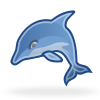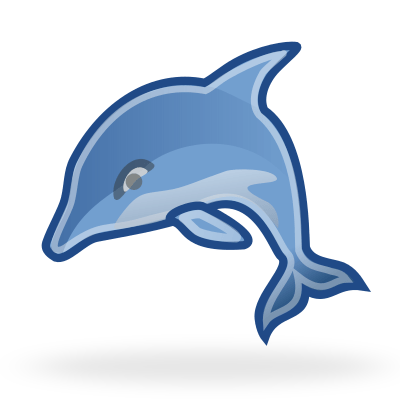
Installing MySQL 5.6 on CentOS 6.3 using YUM
The steps below outline how to install MySQL 5.6 on a fresh installation of CentOS 6.3
You'll need to be running as a root user.
For now, in order to avoid conflicts, you'll need to remove the default mysql-libs that come with CentOS and replace them with the ones from Oracle.
$ yum remove mysql-libs
Then, clean up the cache
$ yum clean dbcache
Next, you'll need to get the latest release from Oracle
$ wget http://dev.mysql.com/get/mysql-community-release-el6-5.noarch.rpm/from/http://repo.mysql.com/
Install the release
$ yum localinstall mysql-community-release-el6-*.noarch.rpm
Install the MySQL Community Server
$ yum install mysql-community-server
Start MySQL 5.6
$ service mysqld start
Set it up so that MySQL starts automatically on reboot:
$ chkconfig mysqld on
$ chkconfig --list mysqld