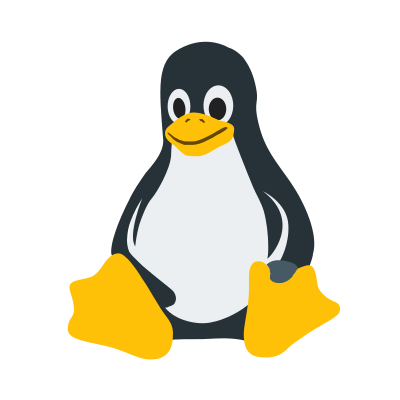
Use rpm to remove an installed package
A package can be removed from the system by using the rpm -e or rpm --erase command.
For example, the following command would remove a package named some_package
$ rpm -e some_package
To print out additional debug information, use the -vv flag
$ rpm -evv some_package
To do a dry run, pass along the -test flag
$ rpm -evv -test some_package
